--HOW TO GET THE FLY HACK--
Page 1 of 1
 --HOW TO GET THE FLY HACK--
--HOW TO GET THE FLY HACK--
STEP-BY-STEP GUIDE
WoM Clinet has some major probelms right now. Therefore, it will not work.
1. Go to WoM CLient download. (Some advertisements will pop up first, ignore it). Click here if you have Mac.
2. Wait 45 seconds.
3. Press the download bottom (you can’t miss it).
4. Save it to your desktop.
5. Simply unzip it with Windows or WinRAR for example.
6. Put the map wherever you want.
7. Click the “Click here to play Minecraft” shortcut.
8. Then the client will ask you for your login details for Minecraft.
9. When you have logged in you can chose a server from the list.
10. Then click “Go”.
You can also find further instructions in the “readme” file in the WoM Client map.
USAGE
When the client application completes loading you will be able to access the following special functions:
• W A S D - movement keys as normal.
• Z - press to toggle on/off fly mode.
• X - noclip mode while held down.
• Q E - up and down when in fly mode.
• Shift - Turn on 5x speed while held down.
• Ctrl - Turn on 2x speed while held down.
Noclip mode
Hold down the X key while moving/flying to go through solid objects or outside the normal map boundaries. If you release the button while inside a solid block or outside the map, you will get stuck. Simply hold down again to continue moving.
TROUBLESHOOTING
For a list of common issues with Windows, Mac OSX and Linux visit:
Word of Minecraft support (WoM Client)
(Updated with the working WoM Client 21/12-10)
WoM Clinet has some major probelms right now. Therefore, it will not work.
1. Go to WoM CLient download. (Some advertisements will pop up first, ignore it). Click here if you have Mac.
2. Wait 45 seconds.
3. Press the download bottom (you can’t miss it).
4. Save it to your desktop.
5. Simply unzip it with Windows or WinRAR for example.
6. Put the map wherever you want.
7. Click the “Click here to play Minecraft” shortcut.
8. Then the client will ask you for your login details for Minecraft.
9. When you have logged in you can chose a server from the list.
10. Then click “Go”.
You can also find further instructions in the “readme” file in the WoM Client map.
USAGE
When the client application completes loading you will be able to access the following special functions:
• W A S D - movement keys as normal.
• Z - press to toggle on/off fly mode.
• X - noclip mode while held down.
• Q E - up and down when in fly mode.
• Shift - Turn on 5x speed while held down.
• Ctrl - Turn on 2x speed while held down.
Noclip mode
Hold down the X key while moving/flying to go through solid objects or outside the normal map boundaries. If you release the button while inside a solid block or outside the map, you will get stuck. Simply hold down again to continue moving.
TROUBLESHOOTING
For a list of common issues with Windows, Mac OSX and Linux visit:
Word of Minecraft support (WoM Client)
(Updated with the working WoM Client 21/12-10)

Firetobbe- Posts : 63
Join date : 2010-12-01
Age : 28
Location : Stockholm, Sweden
Page 1 of 1
Permissions in this forum:
You cannot reply to topics in this forum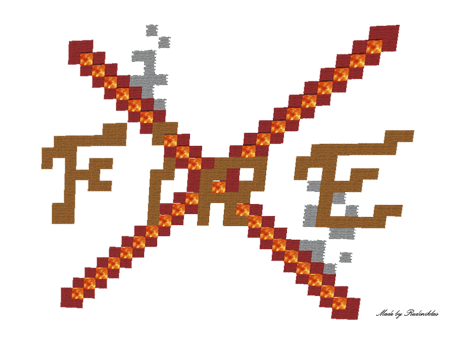
 Home
Home